Setting Up Azure DevOps
Overview
Before wiring up your pipeline, you’ll need an Azure DevOps organization and a Personal Access Token (PAT). This section walks you through creating your DevOps organization, setting its visibility, and generating a PAT that will be used later in your pipeline configuration.
Creating an Azure DevOps Organization
-
While logged into the Azure Portal, open a new tab and go to Azure DevOps.
-
Fill out the form with your details and click Continue.
-
Make sure to set the Visibility to Private.
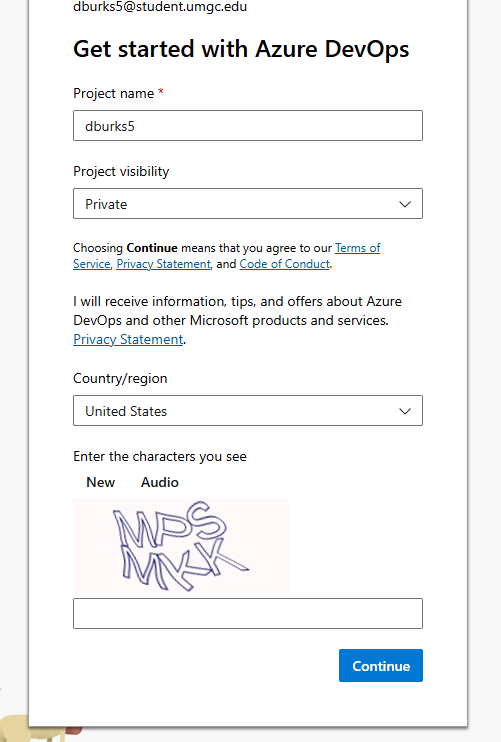
-
-
Once complete, navigate back to the Azure DevOps homepage.
-
Click New organization and choose a unique name (example:
devsecblueprint).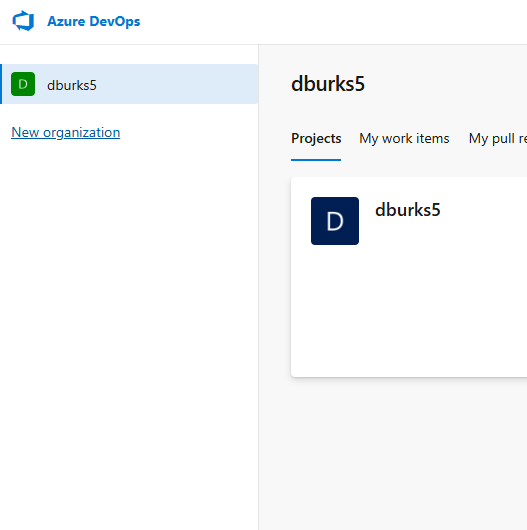
-
Generating a Personal Access Token (PAT)
-
In Azure DevOps, click the gear icon in the top-right corner and select Personal access tokens.
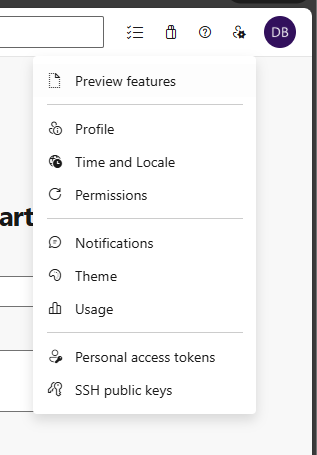
-
Click New Token.
- Set the scope to Full access.
- Generate and save the token securely — you’ll use this later in your Terraform and pipeline setup.
Conclusion
That’s it! 🎉 You now have an Azure DevOps organization and a Personal Access Token ready to go. With this in place, you’ll be able to integrate Azure DevOps into your pipeline workflows in the next steps.